Never Miss a Lender Comment Notification
Find and view your lender comments with easier access and fewer clicks.
New with this enhancement:
- On the App Status page, know which lender sent you a comment with the new, conveniently placed lender comment icon right next to the lender’s name.
- On both the App Status and Contract Status pages, lender comments are now marked as read by user, so different users on your team can still review notifications.
- When you click on Unread Lender Comment from either the App Status or Contract Status pages you will see all comments by that lender on the Credit Decisions or Funding Package page for a faster and more efficient view.
Sign up for a live training webinar
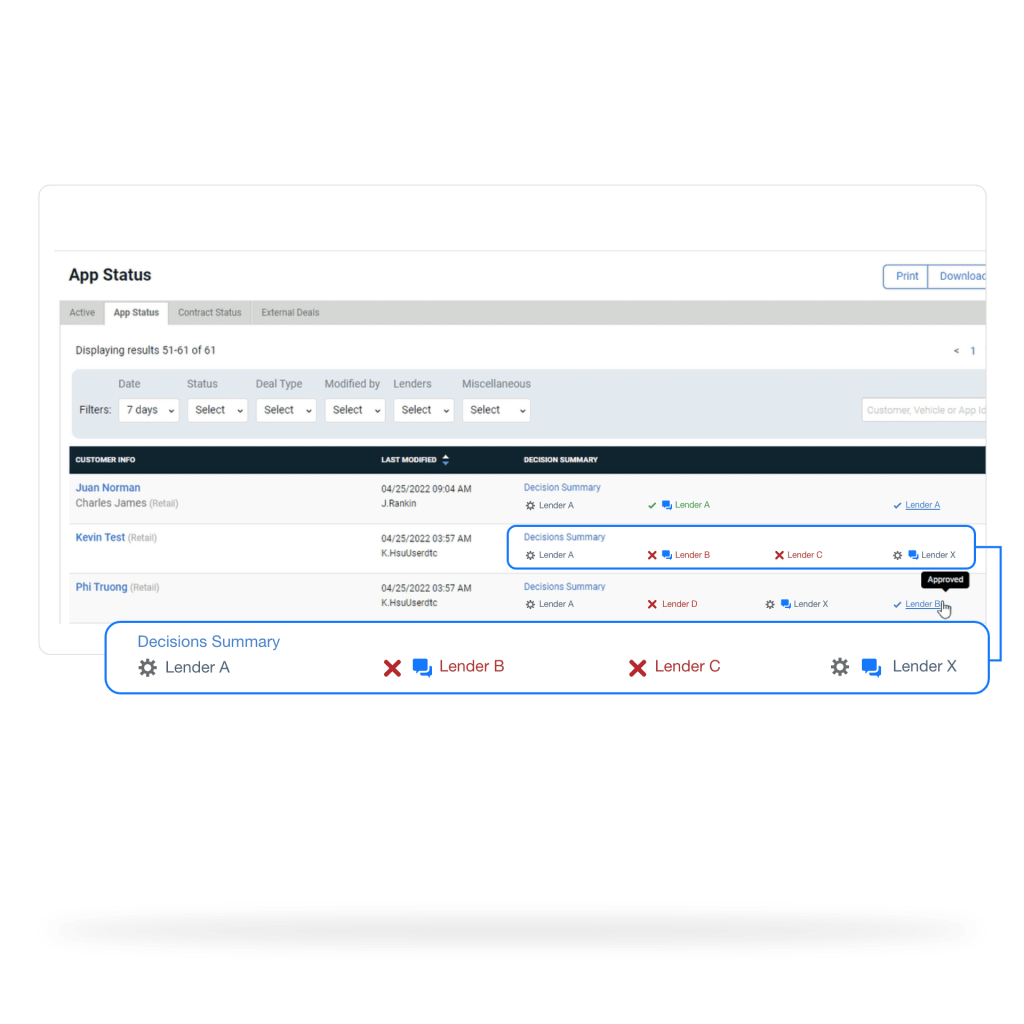
Check out more enhancements
02/21/2025
Access the Largest Automotive Digital Contracting Lender Network
Submit contracts digitally today to 475+ eContracting lenders and speed funding on more deals.
02/15/2024
Automate Your F&I Reporting
Schedule and send your F&I reports directly to your email
01/30/2024
New! Synthetic ID Fraud Alert is here
Add an additional layer of security for fraud detection to your deals with Dealertrack Compliance.
01/24/2024
2024 Dealertrack Compliance Guide
Download your free copy for the latest compliance insights, best practices and more.
08/07/2023
Scan QR Code, Click and Upload
Capture deal docs with your tablet or smart phone camera and add them directly to the deal jacket
07/19/2023
New, enhanced signing coming soon to your dealership
A more streamlined signing experience to meet the needs of each signer on every deal
05/09/2023
Get 24/7 Support at the new F&I Help Center
Access support and find the answers to your F&I questions whenever you need them.
02/06/2023
Introducing Enhanced Compliance Storage
Upload all deal documents for long term storage and keep them audit ready with easy, on-demand access.
09/30/2022
Faster, Easier Credit Applications with Dealertrack F&I and DMS
New two-way integration between Dealertrack DMS and Dealertrack F&I automatically syncs credit application data
09/14/2022
Digital Assignment Agreements
Now we will automatically add the Assignment Agreement to your digital funding package.
09/07/2022
Pre-set your default values and save time on every deal
Automatically set Charge Type and Paid to for taxes, fees, and aftermarket products.
08/25/2022
Switch Back to Digital
Easily revert paper contracts back to digital with one click.
08/03/2022
75% more fields mapped to Dealertrack DMS
Enhanced credit application export functionality now available between Dealertrack F&I and Dealertrack DMS.
07/15/2022
Lender Required Documents
Look for the red asterisks to know which documents your lender* requires at a glance.
05/16/2022
Take Action on "Action Required" Deals
Highlighted deals on the Contract Status page let you know which deals need your attention.
03/16/2022
Re-verify Deals with One Click
Use the new Re-verify Contract button to easily re-submit deals after verification status has expired.
03/07/2022
Enhanced Remote Signing Offers More Signing Flexibility
Select "Sign Remotely" to initiate a Remote Signing session on any device, including mobile phones:
02/14/2022
Create a Digital Contract with Fewer Clicks
Introducing a new user interface where we’ve combined multiple screens into one to give you a better experience with less keystrokes.
12/09/2021
Digital Contracting Finance Page
It’s now easier to fix any potential calculation errors.
12/07/2021
Faster access to ID verification
Validate customer identities for cash or business deals more quickly without going through the Credit Bureau or Credit Application screens.