NEW REMOTE SIGNING CAPABILITIES
Have your customers review contracts and eSign from anywhere with Assisted Remote Signing — now available through Dealertrack on iDeal.
Secure signing process: Share deal documents with an encrypted, online connection to your customer’s device – whether they’re at home or in the showroom.
Multiple Document Support: Sign all digital documents currently available in iDeal.
Multiple Device Support: Flexibility to connect with multiple customer devices such as Desktops, Laptops, iPads® and Android tablets with a 9” screen or larger.
Requirements:
Browsers: Chrome, Safari, Edge or Firefox (recommend using the latest version)
Mobile devices: iOS, Android, Windows
Operating Systems: Microsoft Windows 7, 8, 8.1, 10 (except touch-screen devices); Mac OS X

HOW REMOTE SIGNING WORKS:
The buyer agrees to the eSign Disclosure and Consent. Ask the buyer to Print/Download the contract for review prior to signing. The buyer signs once and simply taps or clicks to pre-fill all other signature fields.
1
CONNECT
Ask the Customer to open delivery.dealertrack.com on their device to receive a unique pairing code. Enter the code into iDeal and name the device to start an encrypted online connection.
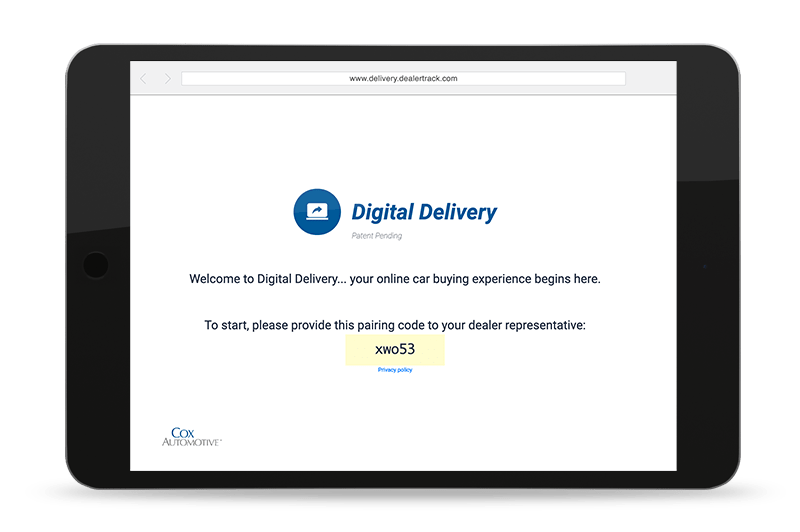
2
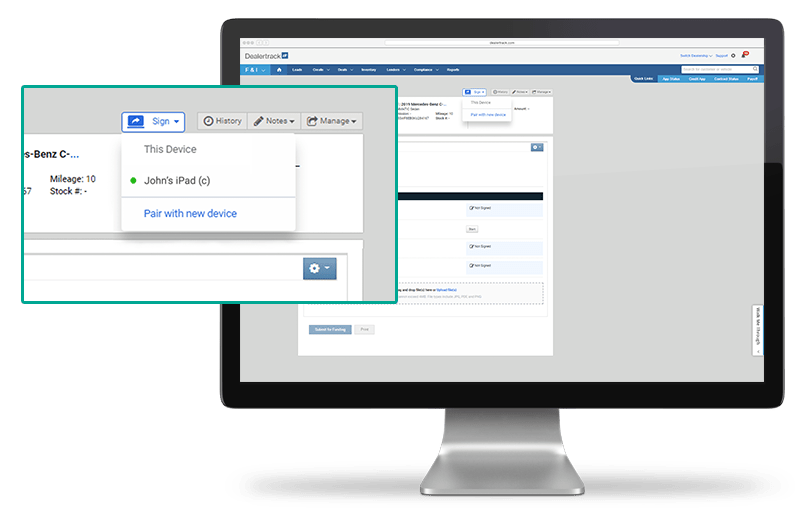
SHARE
To start sending deal documents click on the sign button in the deal jacket and select the buyer’s paired device. Customer devices will automatically unpair after 2 hours.
3
SIGN
The customer agrees to the eSign Disclosure and Consent. Ask the buyer to Print/Download the contract for review prior to signing. The buyer signs once and simply taps or clicks to pre-fill all other signature fields.
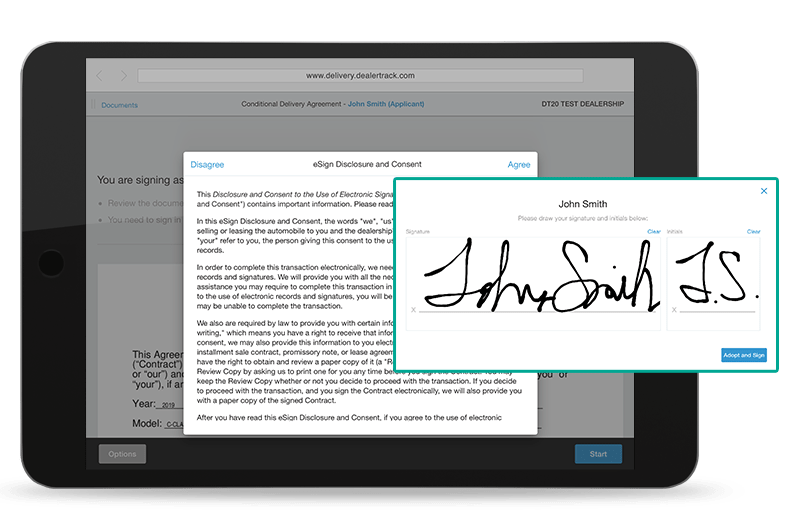
4
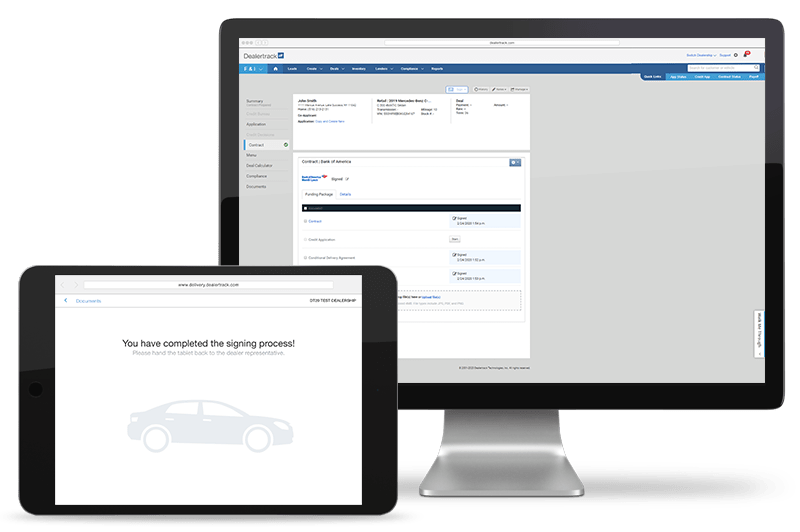
SUBMIT
When the consumer’s device displays: You have completed the signing process! Refresh your desktop screen to view all signed documents. Check the funding checklist to upload any remaining stips and click on Submit for funding.
Please Note: Signing must take place the same day as verification and must be supported by the selected lender.
GETTING STARTED IS EASY
DIGITAL CONTRACTING ON DEALERTRACK WITH REMOTE SIGNING
Please complete the form below to connect with your F&I specialist.
DIGITAL CONTRACTING ON DEALERTRACK WITH REMOTE SIGNING
Please complete the form below to connect with your F&I specialist.
TRAINING AND RESOURCES
Was this helpful?
Yes
No
What can we do to make this helpful?
0/100
Thank you for your feedback