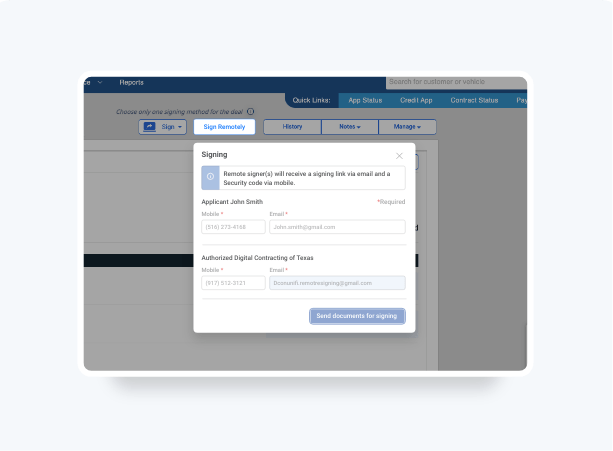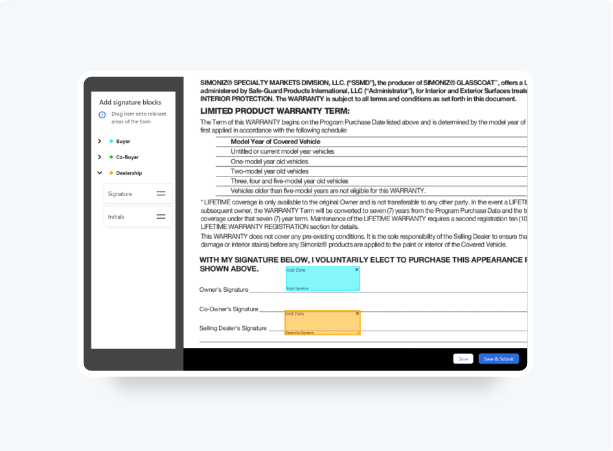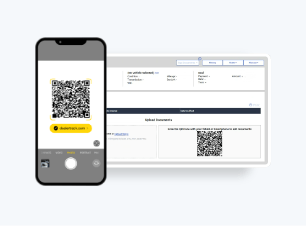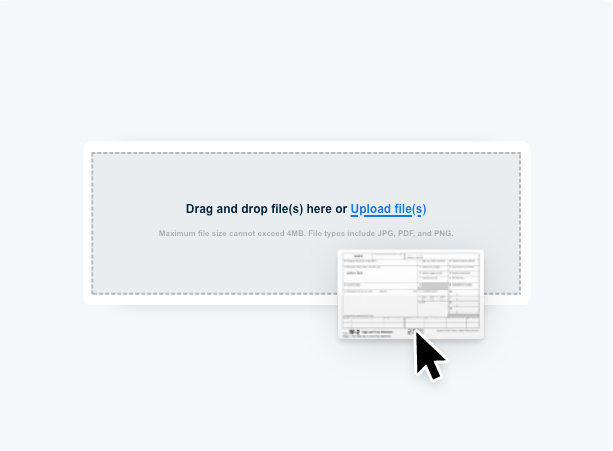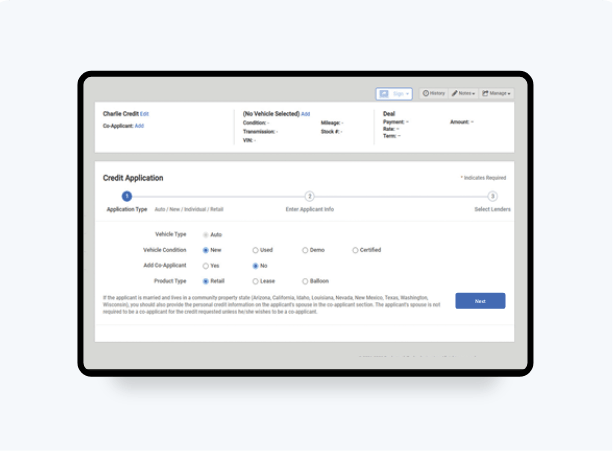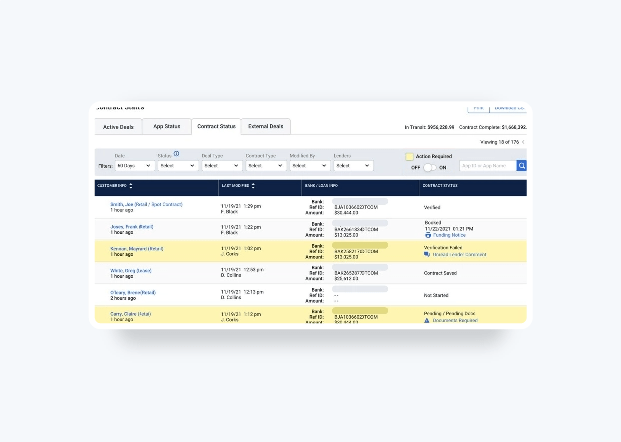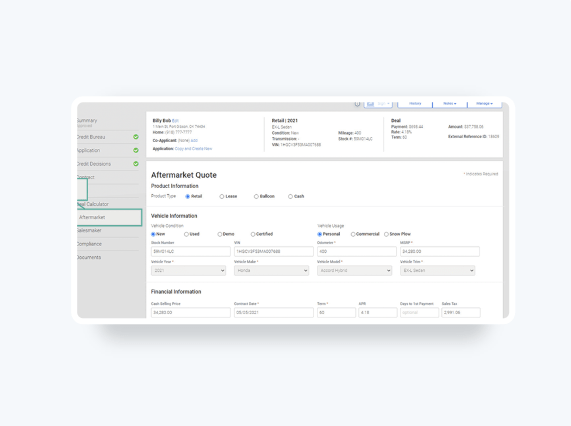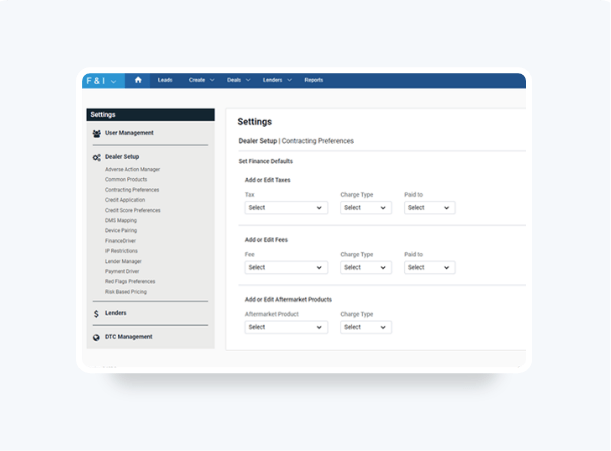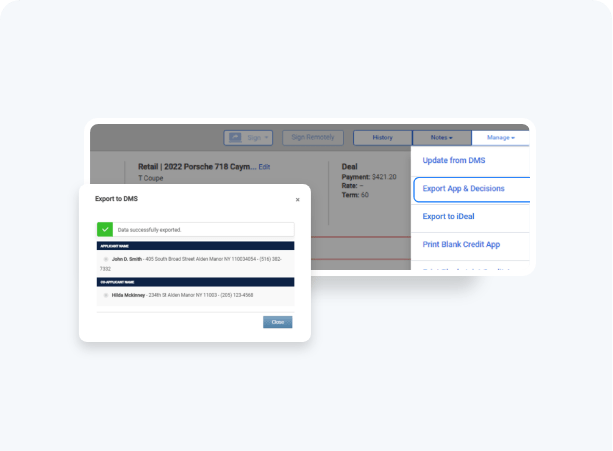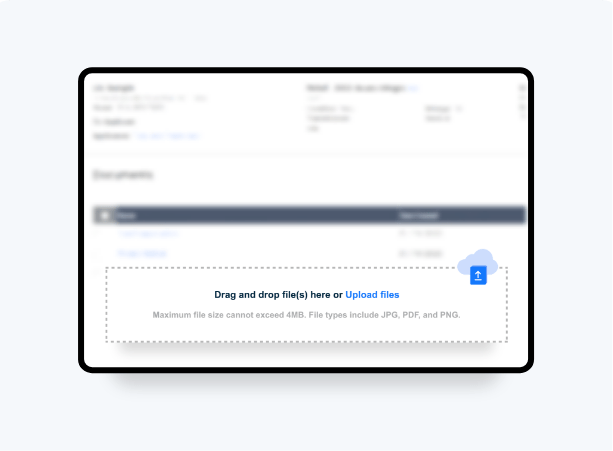How to Pull Out of Wallet Questions
Out of Wallet Questions are available for every customer if your store chooses to run them as an extra measure for identity verification in your deal process
- If the Red Flag has passed, Out of Wallet Questions will display as Optional.
- Pull this when a customer’s Red Flag Status is Failed.
- You will also see them in Recommended alerts in the Compliance Checklist
- It will display as a separate action for both applicant and co-applicant
Best Practice: Always pull Out of Wallet Questions for remotely signed deals
to confirm a buyer’s identity.
Note: Out of Wallet Questions is available only to Dealertrack Compliance
customers and requires a subscription. There is a $0.75 charge for each set of
questions pulled.
Follow the steps below to pull Out-of-Wallet Questions:
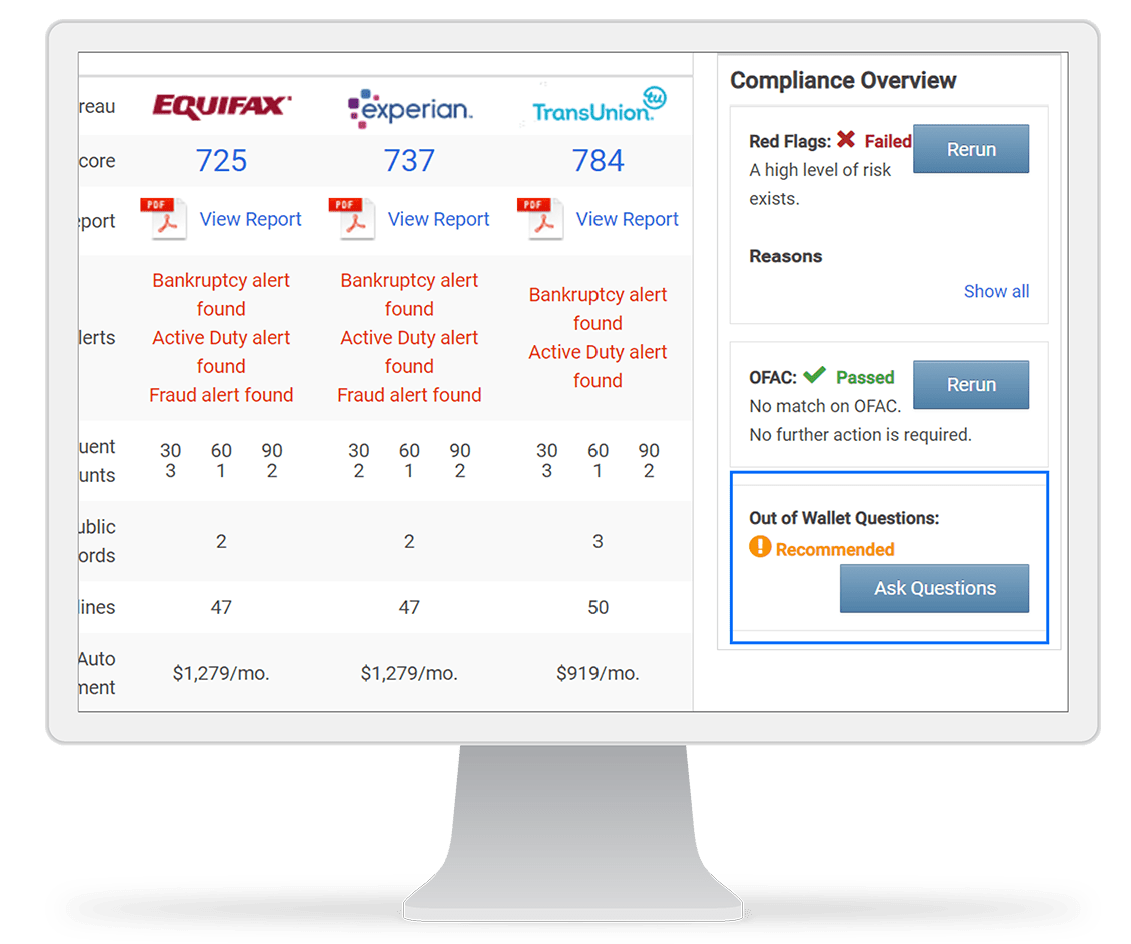
Don’t have Dealertrack Compliance? Sign Up Here
Step 1
Click the Ask Questions button from the Recommended alert in the Credit Bureau screen or the Compliance Checklist. The system will generate four multiple-choice questions.


Step 2
The customer will need to answer at least 3 out of 4 questions correctly within 10 minutes to pass the verification before they time out. Click Submit.
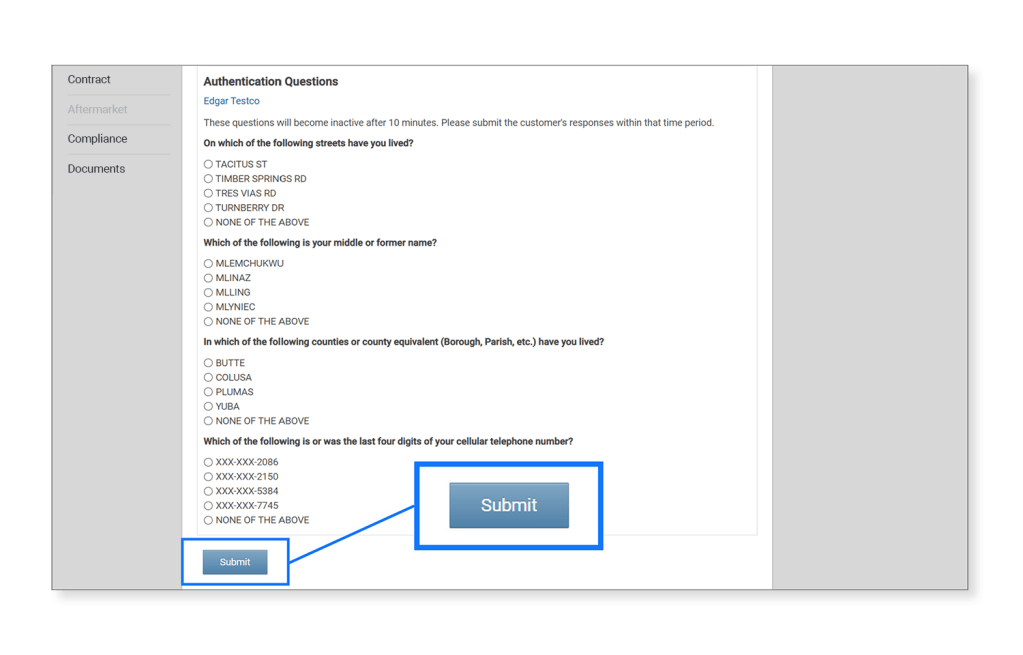
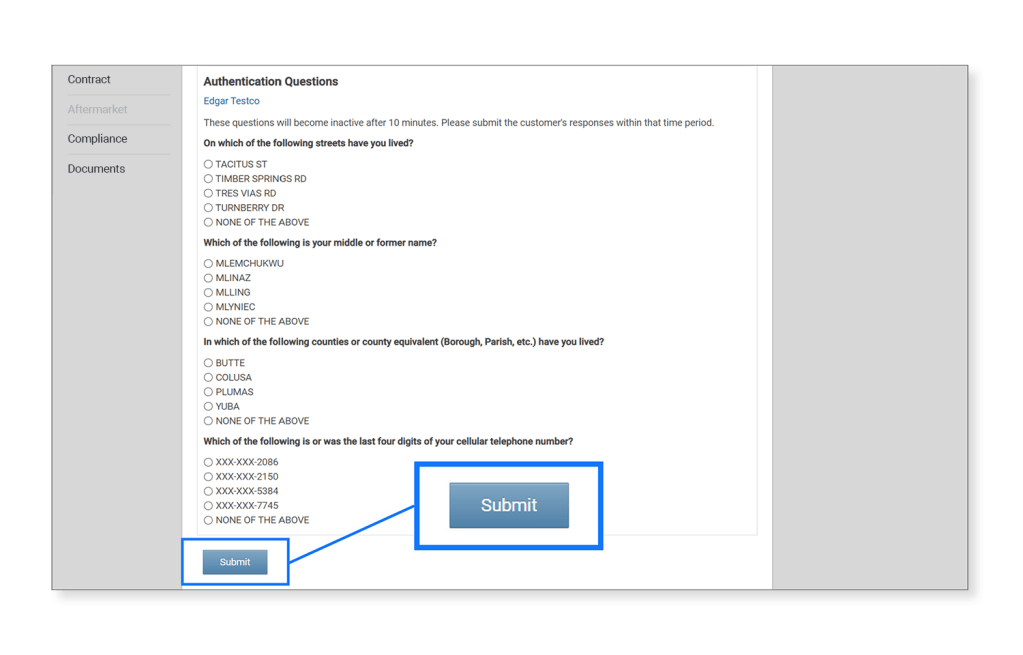
Step 3
The Out of Wallet Questions section will display the customer’s score, letting you know if they passed or failed.
If needed, a second set of questions can be pulled by clicking Ask Questions
Again. Note: You will have to wait 20 minutes before you can generate another set
of questions.
*Important: Do NOT run another Credit Bureau, as this will negatively impact the customer’s credit score.
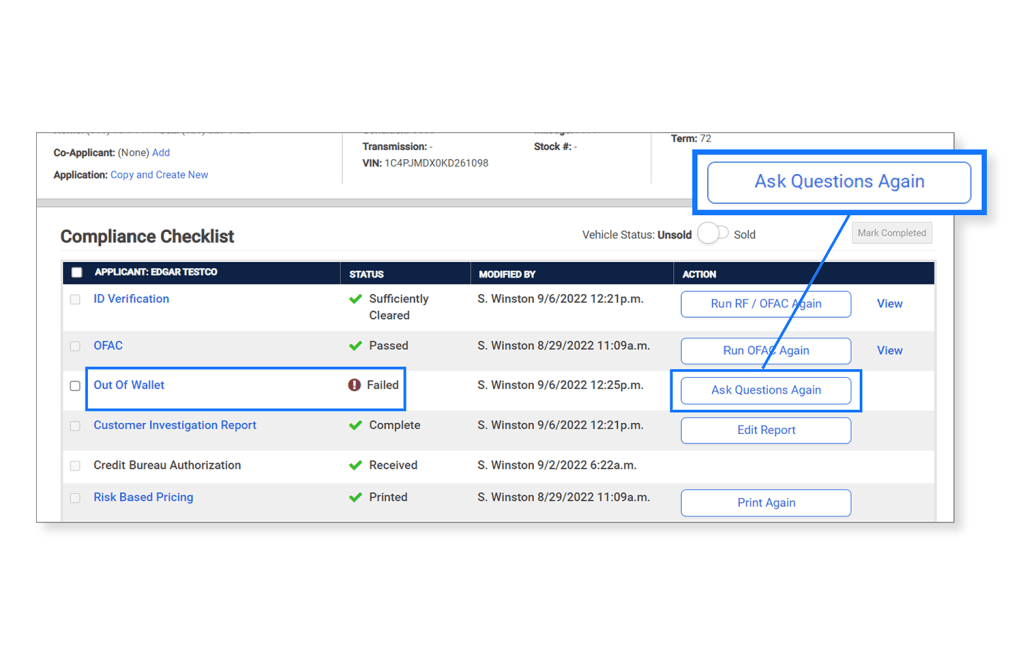
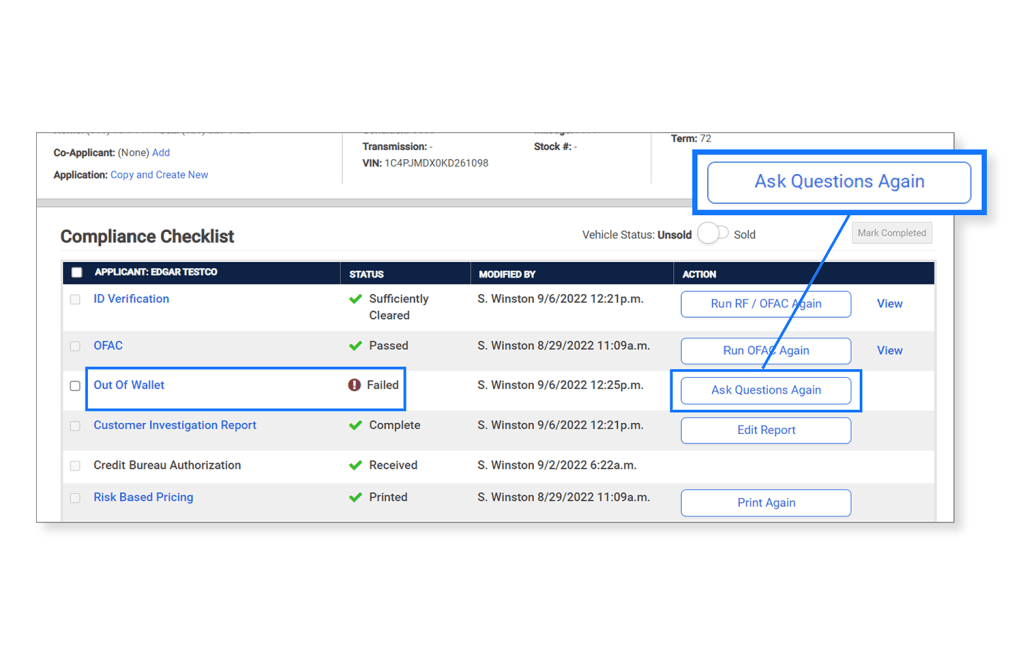
Training and Resources
More Resources
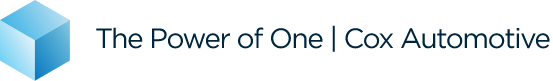
Was this page helpful
Yes
No
Thank you for your feedback