View the detailed status of your deal in real-time
See the details of where your deal is in the process, reducing the need to call support:
- Real-Time deal status.
- Deal Progress status bar gives you detailed steps that your deal will pass through before completion.
- Detailed descriptions within the Transaction History will give you details such as the day and time your deal has moved to the next step as well as details on any rejections.
Follow these steps to see how.
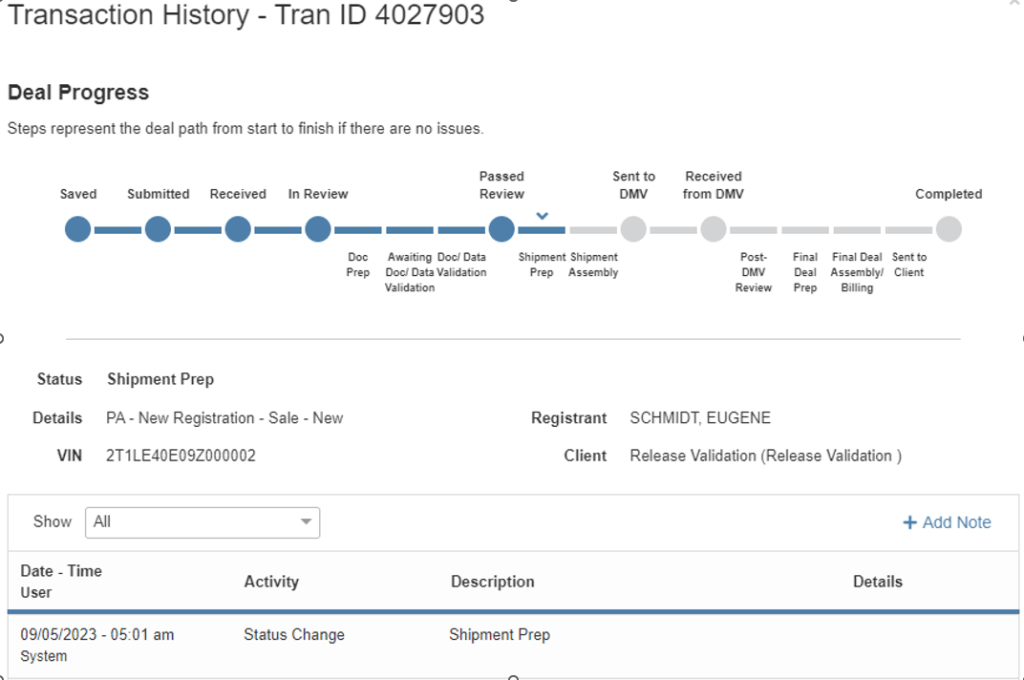
Find the Real-Time Status of a Deal
Use the Search function to search to find deals by:
- Primary contact First or Last name
- VIN
- Tran ID
- Registration State


Find the Deal
Find the Deal you want the details on and under the ‘Status’ column, click on a status in the highlighted box to continue and a new page will open.


Deal Progress
This is the Deal Progress Page – the status bar shows the steps your deal’s progress will pass through before completion.
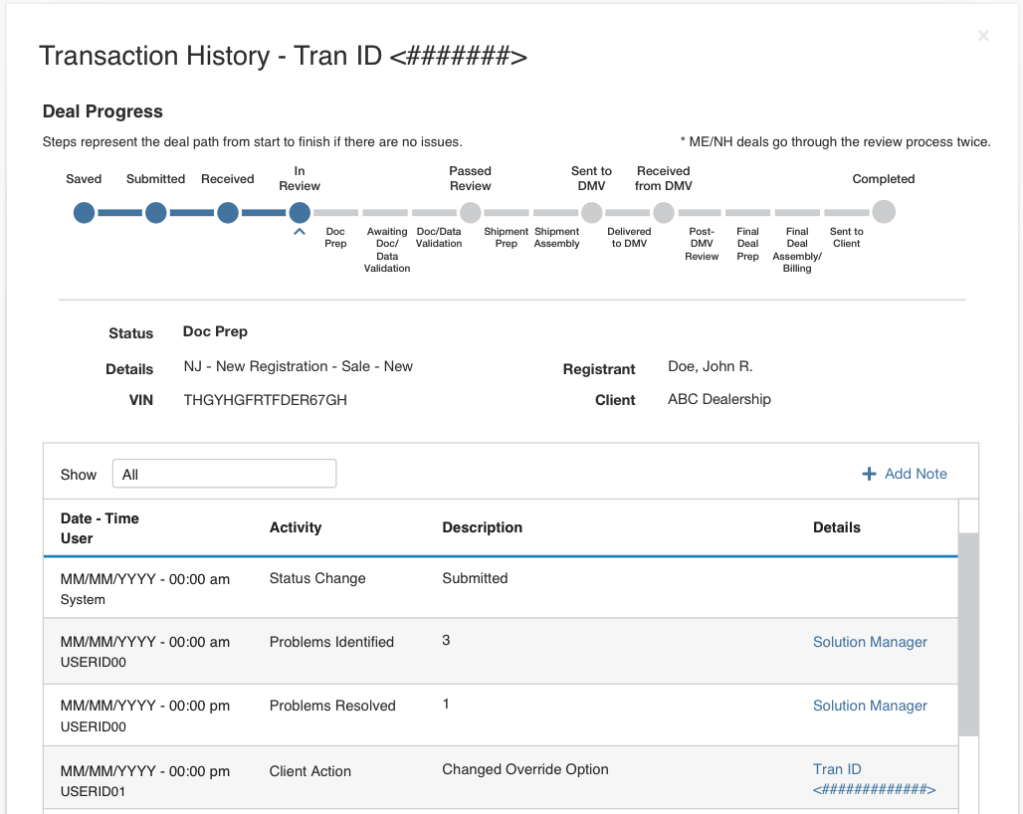
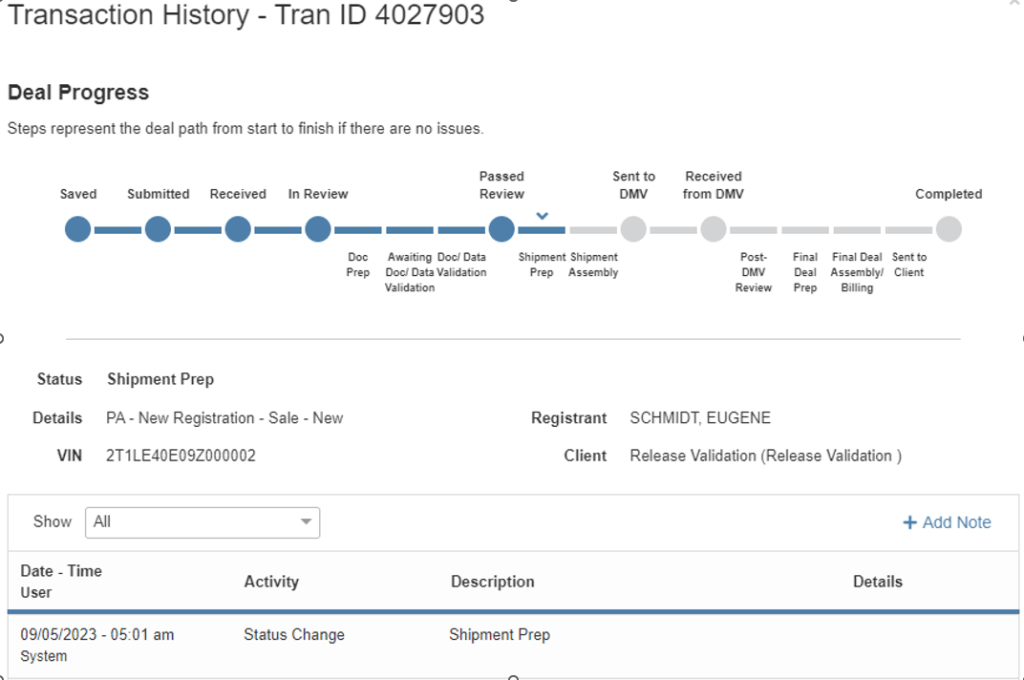
Deal Condition
- The status bar will change color to indicate the deals condition. The color indicators and the matching arrow will pause on the phase that the deal is currently in.
Deals Moving Without Errors
- Blue status bar indicates the deal is moving without errors. The matching arrow will pause on the step the deal currently is in.
Completed Deals
- Green status bar indicates the deal is complete.
On Hold Deals with Dealertrack
- Red status bar indicates the deal is on hold with Dealertrack.
- When a deal is in ‘On Hold’ status with Dealertrack, the entire deal progress will turn red, and the actual status will be displayed in bold in all caps beneath it.
- The registration is on hold and requires attention from the dealership.
- As soon as the deal comes off hold, the deal progress tracker should reset to wherever the deal is now in the flow.
On Hold Deals with DMV, Canceled or Returned
- Grey status bar also indicates the deal is on hold but with the DMV, Canceled, or Returned
- When a deal is in ‘On Hold’ status with the DMVv, Canceled or Returned the entire deal progress will turn gray, and the actual status will be displayed in bold in all caps beneath it.
- The registration is on-hold and requires attention from the dealership.
- As soon as the deal comes off hold, the deal progress tracker should reset to wherever the deal is now in the flow.
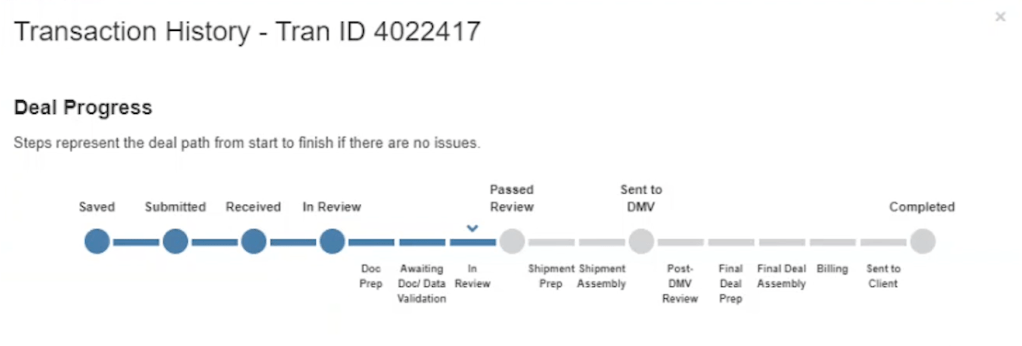
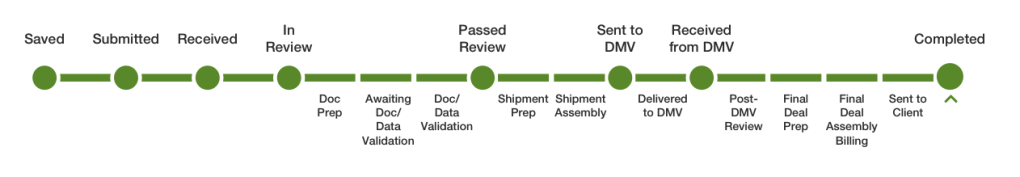
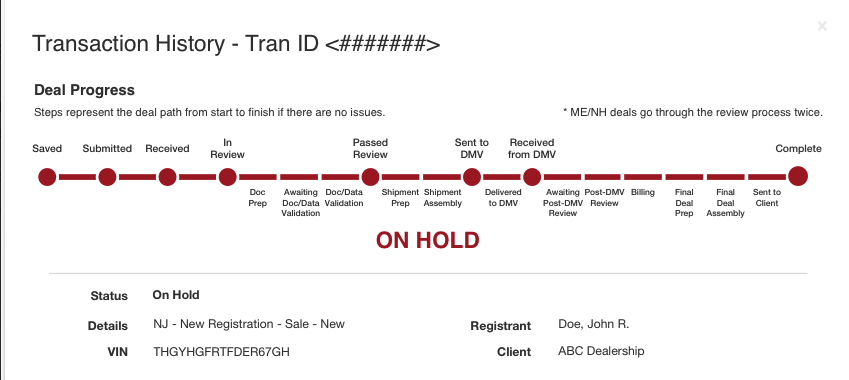
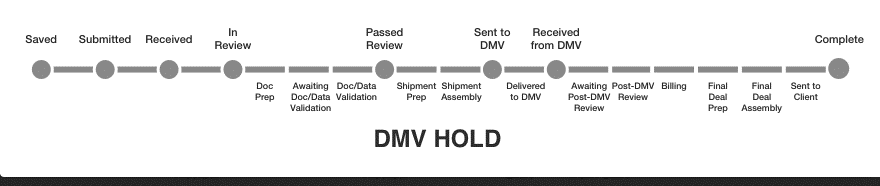
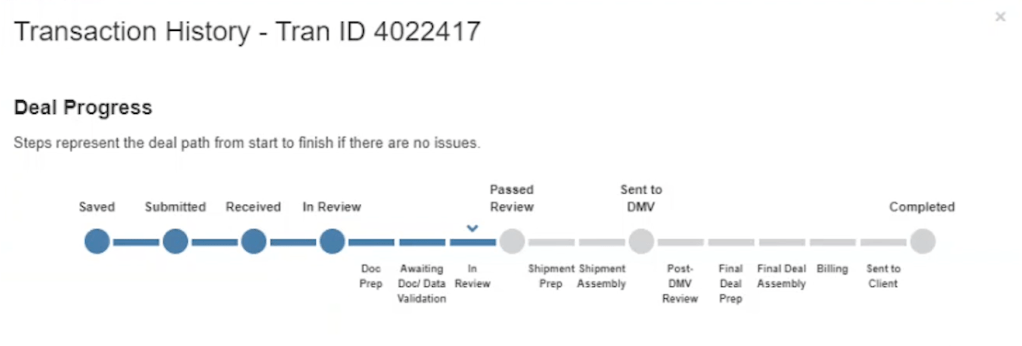
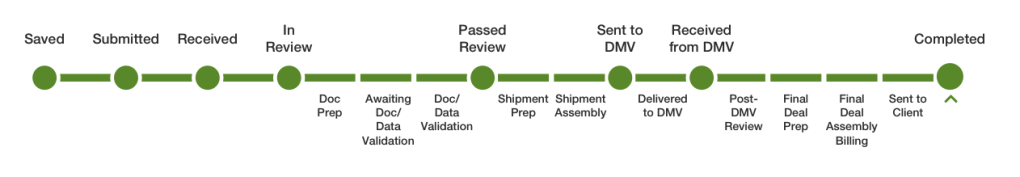
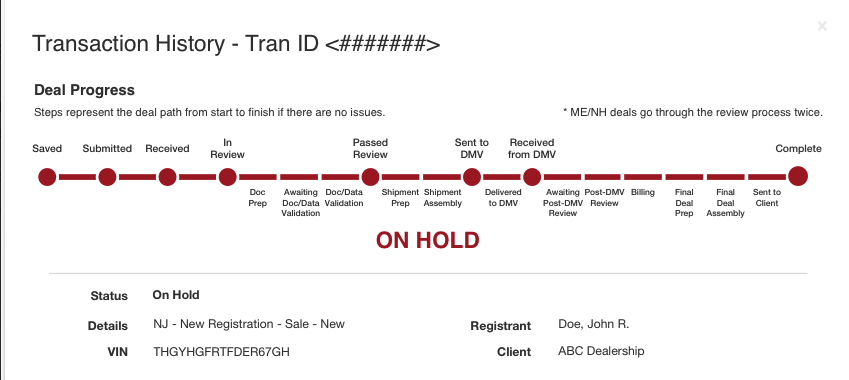
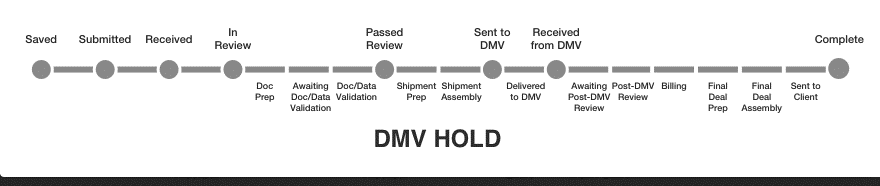
Detailed Reference Guide for the Deal Progress:
- Saved: Transactions that have been saved but not submitted to RegUSA.
- Submitted: Transaction has been electronically submitted and the RegUSA Service Team is awaiting receipt of paperwork.
- In-Review: Your submission has been received (both electronic and via mail) and it is in the queue to review.
- Doc Prep: A processor is reviewing the documents for legibility and unaccepted modifications.
- Awaiting Doc/Data Validation: The deal is queued for data review by a processor
- Doc/Data Validation: The deal is actively being reviewed for accurate data by a processor.
- Passed Review:
- Shipment Prep: The deal is waiting to be assembled for shipment to DMV.
- Shipment Assembly: The deal is being assembled for shipment to the DMV.
- Sent to DMV:
- Delivered to DMV
- Received from DMV:
- Awaiting Post-DMV Review: RegUSA has received the deal back from the DMV.
- Post-DMV Review: The DMV material is being scanned and evaluated.
- Final Deal Prep: The deal is waiting to be assembled for final shipment.
- Final Deal Assembly: The deal is being assembled for final shipment.
- Billing: Processing final billing.
- Sent to Client: All relevant materials have been shipped.
- Complete: Deal processing is completed.
- On Hold: Deal is on hold pending resolution of 1 or more problems.
- DMV Rejected: The DMV identified a problem. RegUSA will contact the client if they need to provide anything to resolve the issue.
- DMV Hold: RegUSA is reviewing a discrepancy found after the deal was returned from the DMV. RegUSA will contact the client if they need to provide anything to resolve the issue.
- Canceled: Deal has been cancelled and will be returned to the client.
Training and Resources
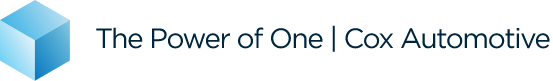
Was this page helpful
Yes
No
Thank you for your feedback