REMOTE SIGNING.
ANYTIME, ANYWHERE,
AND NOW ON ANY DEVICE.
Secure signing process: email deal documents to your customer for a secure signing process, complete with multi-factor authentication.
Buyers sign on their time: Your buyers can review, sign and download their deal documents on their schedule (as long as it is completed by 3 a.m. EST the next day).
Multiple device support, including mobile phones: Buyers can sign their documents from their preferred device — desktop, laptop, tablet or even their mobile phone.
Requirements:
Browsers: Chrome, Safari, Edge or Firefox (recommend using the latest version)
Mobile devices: iOS, Android, Windows
Operating Systems: Microsoft Windows 7, 8, 8.1, 10 (except touch-screen devices); Mac OS X
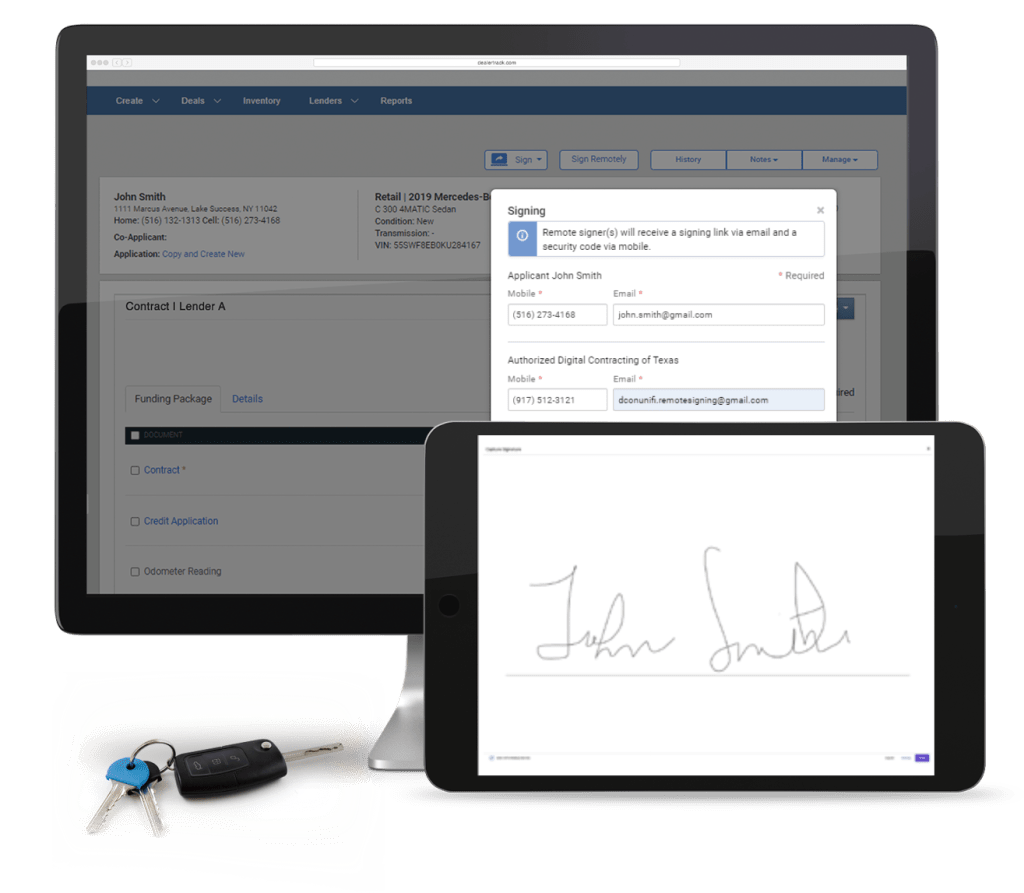
OPT IN TODAY FOR REMOTE SIGNING
HOW REMOTE SIGNING WORKS:
The buyer agrees to the eSign Disclosure and Consent. Ask the buyer to Print/Download the contract for review prior to signing. The buyer signs once and simply taps or clicks to pre-fill all other signature fields.
1
START
Click on Sign Remotely at the top of the page. In the pop-up, enter the mobile phone number and email for the buyer(s) and the authorized dealership user.
Please note: Each signer must have a unique email address and mobile phone number. Do not use the same information for different signers (applicant, co-applicant or guarantors)
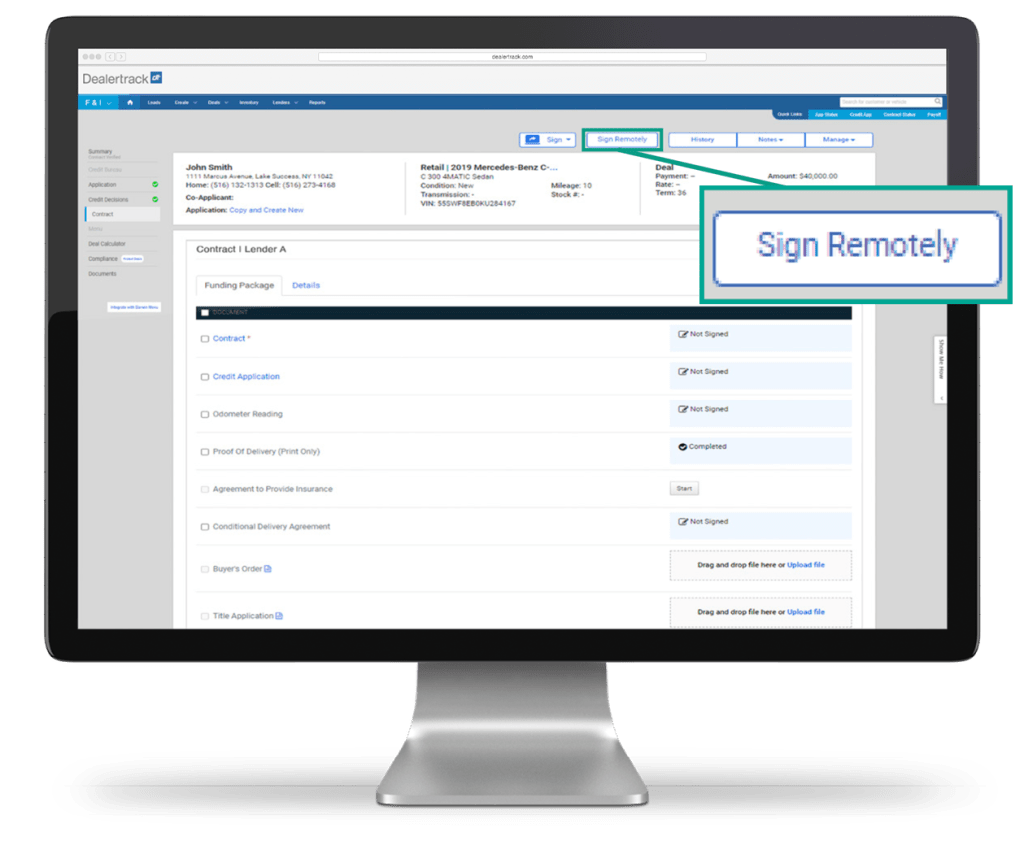
2
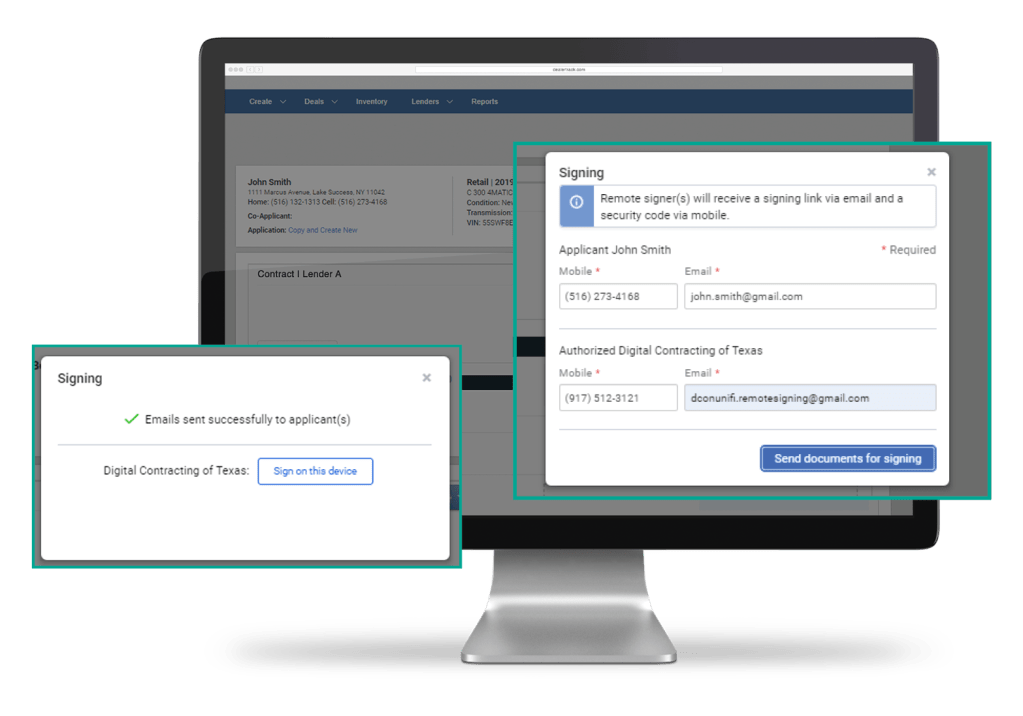
SEND
3
AUTHENTICATE
Signer(s) and the authorized dealership user will receive an email from OneSpan Sign with a link. Click on Review & eSign Documents. Enter the multi-factor authentication Passcode received on the mobile phone and click Login to enter the signing room.
Tip: If your buyer does not receive an email, please make sure they check their spam folder.
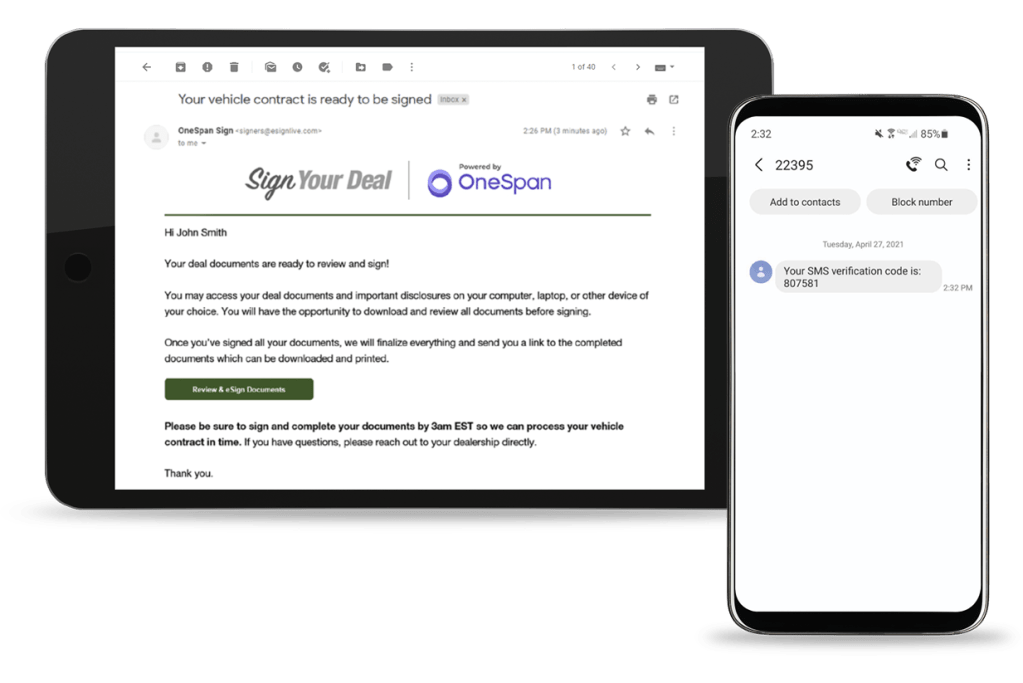
4
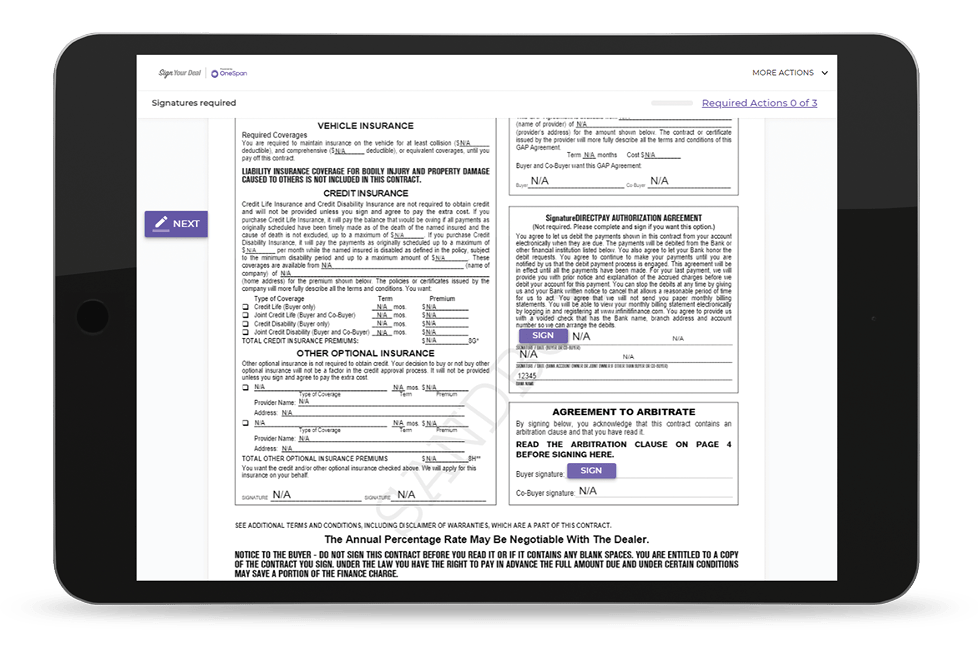
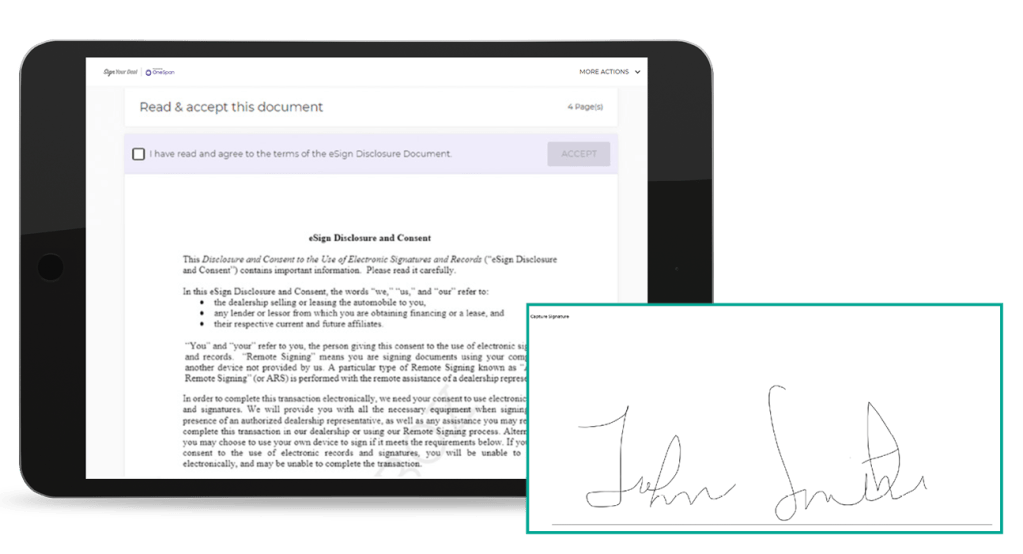
SIGN
Signer(s) agrees to the eSign Disclosure and Consent. The signer(s) sign once and simply tap Next to fill all other signature fields.
After all documents have been signed, the screen displays You have completed signing your deal documents.
Important: All signer(s) must review and accept the Review Copy of the contract during the signing process.
5
SUBMIT
Once all signer(s), including dealer, have completed signing, the contract screen will display Signed. Check the funding checklist to upload any remaining stips and click on Submit for funding.
A final email confirmation will be sent to the buyer. Buyer(s) can print/download a copy of the contract for up to 30 days.
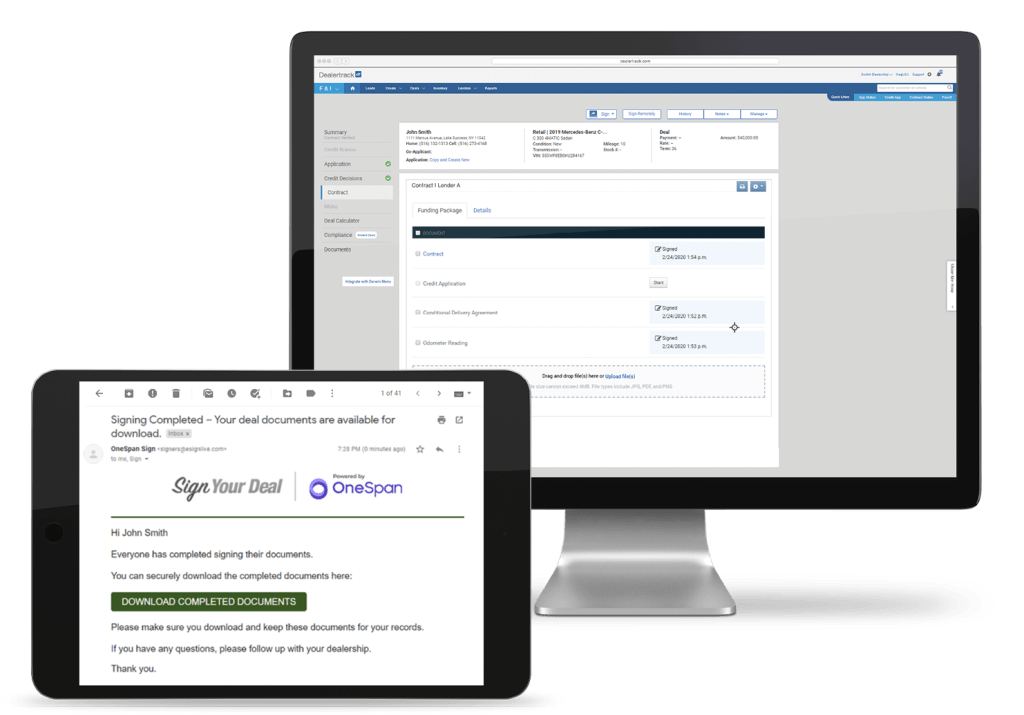
Please Note: Signing must take place the same day as verification and must be supported by the selected lender.
GETTING STARTED IS EASY
You must be subscribed to Digital Contracting on Dealertrack
and complete the opt-in form to begin using Remote Signing.
Select the option that applies to you:
I WANT DIGITAL CONTRACTING
*You must be subscribed to Digital Contracting on Dealertrack uniFI® to begin using Remote Signing. Use of Remote Signing functionality subject to lender participation and a transaction fee of $3.50. Opt-In required for Remote Signing.
DIGITAL CONTRACTING ON DEALERTRACK WITH REMOTE SIGNING
Please complete the form below to connect with your F&I specialist.
DIGITAL CONTRACTING ON DEALERTRACK WITH REMOTE SIGNING
Please complete the form below to connect with your F&I specialist.
TRAINING AND RESOURCES
Was this page helpful
Yes
No
Thank you for your feedback