How to use Solution Manager to update your deals on hold
Easily update and append your RegUSA submitted deals and avoid delays in transaction processing with Solution Manager.
Solution Manager automatically flags issues that arise after deal submission so you can quickly solve them on your own, avoiding follow-up phone calls and emails back with our processing service team which delay deal completion.
Follow these steps to see how.
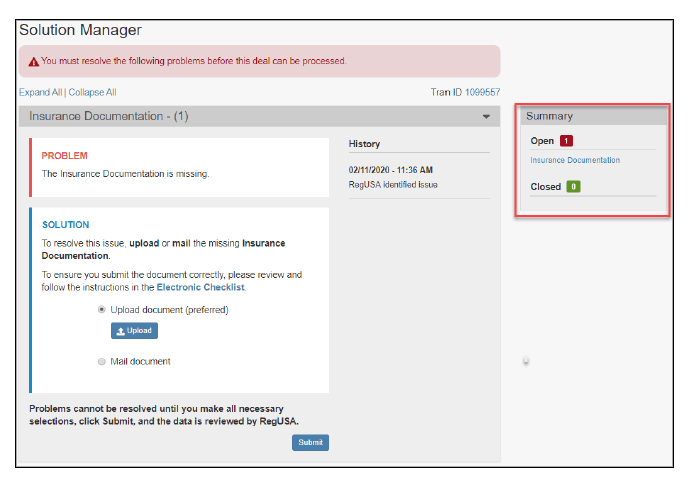
Append & Submit
- Open the Solution Manager from the Deal Status Queue by selecting any (!) icon in the Problem Status column.
- Select Open in the Summary box located on the right of the Solution Manager.
- Review the current issue under PROBLEM which is unique to each state transaction type.
- Review the action required under SOLUTION. Common action steps include:
- Uploading a document
- Mailing an original document
- Accepting or declining a fee or tax discrepancy.
Follow the instructions and select Submit.
- The Open status in the Summary box located on the right of the Solution Manager will update to Pending Review. Repeat steps 3 & 4 for any additional problems displayed.
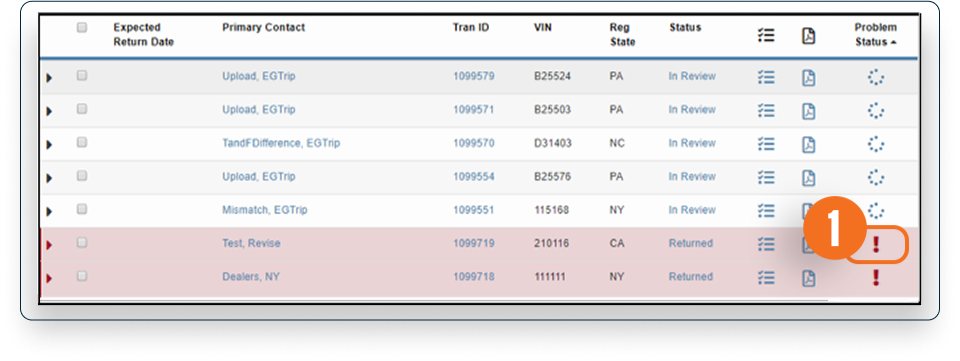
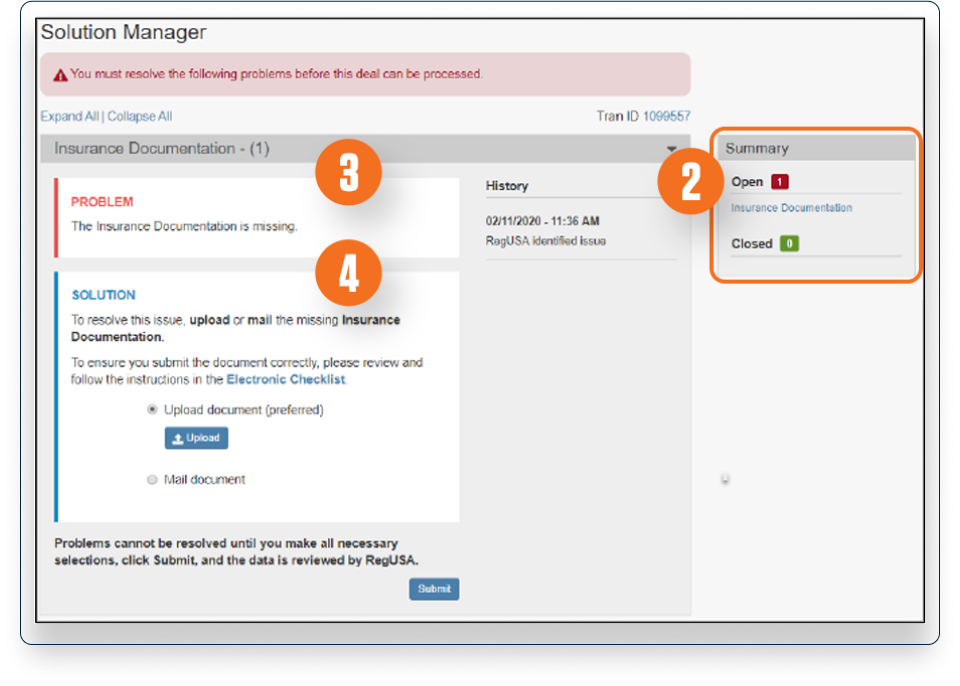
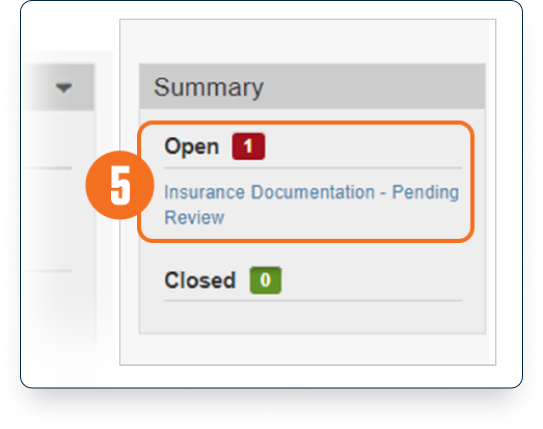
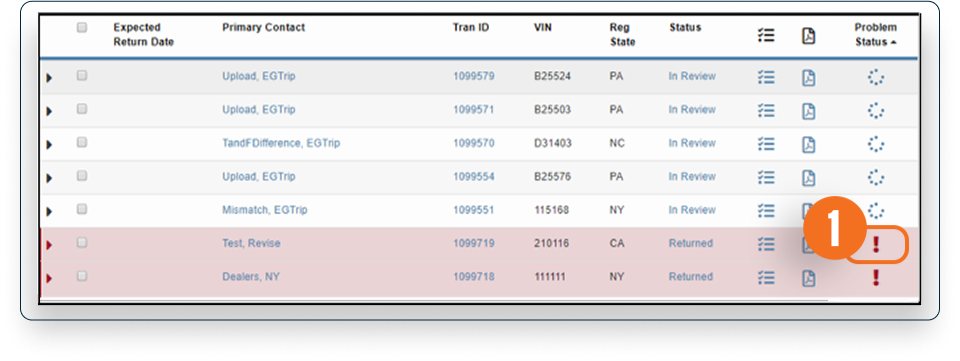
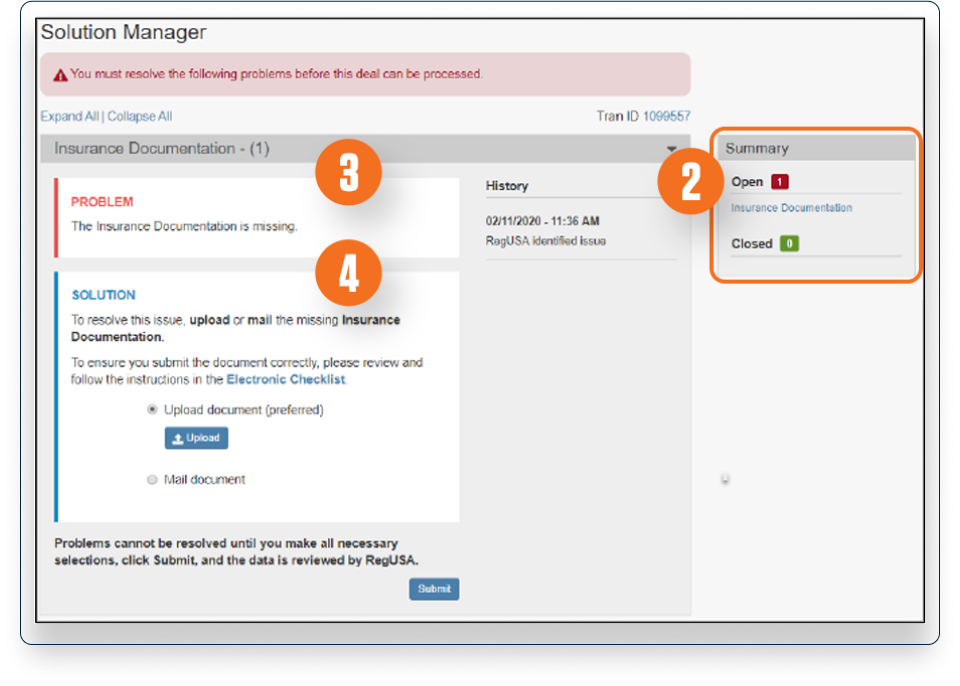
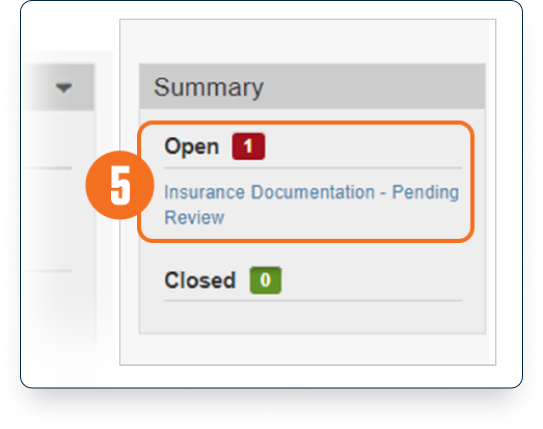
In Review
- Submissions pending review will display as a dotted circle icon under the Problem Status column in the Deal Status Queue.
- The RegUSA processing service team will review the resolution submission. If accepted, the status under the Problem Status column in the Deal Status Queue will update to a (✓) icon.
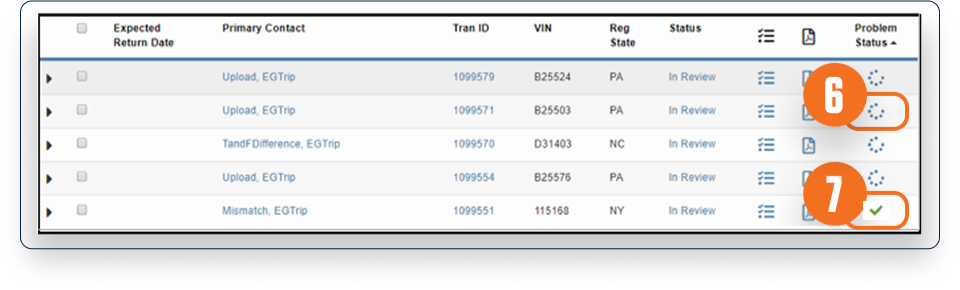
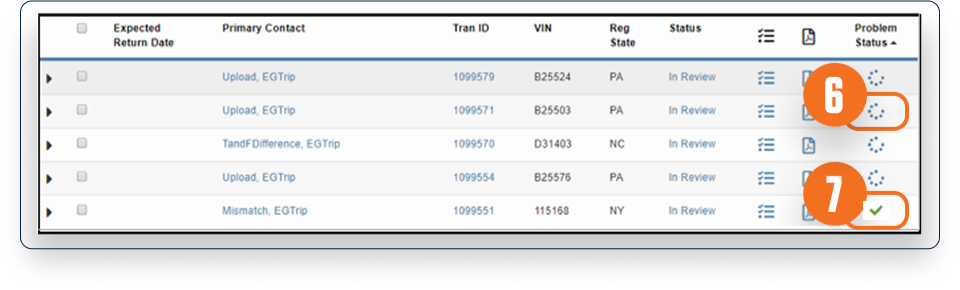
Training and Resources
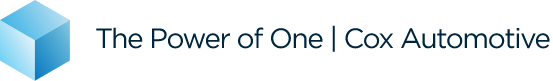
Was this page helpful
Yes
No
Thank you for your feedback